𝐓𝐎 𝐤𝐧𝐨𝐰 𝐚𝐛𝐨𝐮𝐭 𝐒𝐞𝐯𝐞𝐫𝐢𝐭𝐲 & 𝐏𝐫𝐢𝐨𝐫𝐢𝐭𝐲
TO know about Severity & Priority
►Priority
it indicate how soon bug should be fixed. Priority defines the order in which we should resolve an error. Should we fix it now or wait?
It could be low, medium and high. It depends on customer requirement.
Low: defect
isn’t harmful to the Product, so it can be resolve after the critical/harmful
defects are fixed or a later date.
Medium: it can
be resolved throughout the normal process of development.it can be tested in
another build or version.
High: error
must be solve as soon as possible. It needs to be resolve within a working
days. This types of defects affect the functionality.
►Severity
it indicates the seriousness of the defect on the product functionality. Severity is defined in terms of financial loss, damage to the environment, company’s dignity. High severity means business got affected if it was not fixed. The severity of the fault is adjunct on the technical phase of the product.
This could be low, minor, major, and critical.
Low: This bug
is do not harm the system in critical way is marked as Low bug.
Minor: It is
related to minor UI, text size, Labels, etc.. this types of bug doesn’t affect
the system working flow but it affect the user experience is marked as minor
bug.
Major: Bug isn’t
affecting the whole system but still prevents major functionalities of a system
from working is marked as major bug.
Critical: Bugs
can be affect the business requirements or flow of the system. This types of
bug can be capable of breakdown large part of system.
Example of Severity and Priority
HP and HS: error occurs
on the basic functionality of the application which not allowed the user to use
it.
Examples:
1) Issue with registration functionality
2) in e-commerce website product added to the cart but not visible in payment page.
3) you login your redbus.com account then you book your seat for travel and apply discount coupon for 20%, but here when you make a payment it take amount without applying discount.
4) Consider a saved data is displayed in grid and in grid has 2 buttons,(1.edit & 2.delete) here if edit button performs delete functionality, so it is HPHS
HS and LP: status
indicates defect have to be fixed but not on immediate bases. When a defect
causes a major problem on the functionality of the product but in very rare
condition or situation.
Example:
1) Suppose if there is banking application that is able to calculate daily, monthly, quarterly report but fails to compute or calculate yearly report.
This is a high severity error but low priority because this bug can be fixed in the coming or next release.
2) In websites there are some buttons overlapping but also clickable.
3) If the website has 2 page “About us” & “contact us”. If the “About us” page mistakenly given the name “contact us”. Confuses client which is what page so it is HSLP.
4) Application crashing in some very corner case
LS and HP: it indicate bug to be fixed on urgent basis but it should not affect the application. It doesn’t affect of the functionality but create bad impression of the product.
Example:
1) Any spelling mistake on the cover page or heading or title.
2) When user open mobile application without internet connection at that time “please check internet connection” toast message not display.
LS and LP: status
indicate defects does not effect on any system module.
Example:
1) The color of -text is not match with background color.
2) In registration web form placeholder spelling is incorrect.
3) Attached map “I frame” is not work in contact-us page
Key points that every tester should consider before
selecting a severity and priority

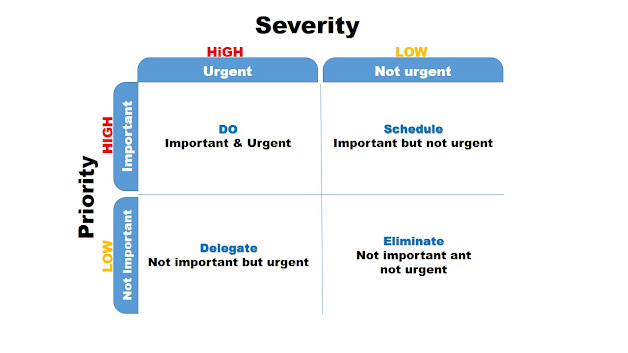



Comments
Post a Comment